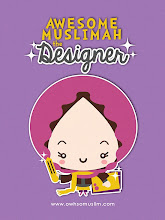Wow...pulun hari ni. For the sake of knowledge la katakan. Macam seronok la plak kodek-kodek benda macam ni. Jom buat tulisan yang ada corak kat dalam!
 |
| Ni la result dia.. :) |
Then create a new layer, maybe bleh guna 500*150 pixel.
Pastu, klik kat Text tool tuk tulis.
And, tulis la apa yang patut.
Dah siap tulis, kita jump to corak yang kita nak.
Pergi kat File>Open (pilih gambar yang sesuai tuk dijadikan corak dalam text tu)
Lepas pilih, gambar tu akan ada dekat Adobe Photoshop. Pastu, ctrl+A > ctrl+C.
And pergi balik kat text tadi, tekan ctrl+ V.. (copy paste)
After that, right click kat layer gambar td & tekan Create clipping mask.
Lastly, pandai-pandai la tarik sana-sini gambar tu sampai puas hati & jangan lupa save as jpg/png.